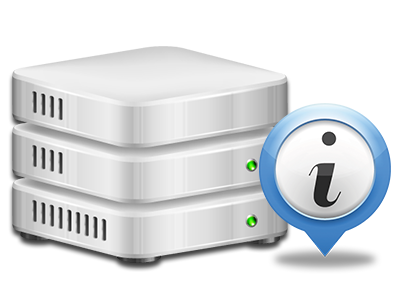Web Statistics Manager
The single place you have to go for any website reports

Through the Control Panel, you are able to monitor all aspects of your online presence. You will have at hand thorough statistics, which will present you with actual info about the resources your websites are consuming along with the visits they’re having. You’ll also find various important info about onlineuae.com’s platform in general. The info is split into portions, meaning you can quickly find your path around.
Server Information
Look at the server’s OS, IP address, and so forth.
In the Web Statistics Manager part of the Control Panel, you can get live info about the hosting server including the Operating System that’s used or the actual IP address of your cloud hosting account. At the same time, you can discover important data for your own website development undertakings including the latest editions of PHP, MySQL and Perl, in addition to the running Perl modules. Mailing server information such as sendmail path or the inbound and outbound emaill servers is also integrated.
All of the hosting server information and facts are delivered in an easily readable way for you to easily find the details you may need.
Access & Error Reports
Easily track down any website general performance problems
The Access and Error Stats report info regarding the hosting server, consisting of details of web server access and the sorts of faults encountered in the course of server operation. You’ll find both kinds of information on the operation of your sites from the Web Statistics Manager part of the Control Panel.
The access log displays all of the text files, image files, video files, etc. that people have got requested to check out on your web site, whilst the error log reports just about all warnings and issues that the hosting server has spotted ever since the log file was developed.
Website Stats
View your web site customers in real time
Monitoring the web site statistics of your web site is the right way to see how your web marketing strategy works. With the Control Panel featured web reports tools – Webalizer and Awstats, you will monitor the amounts of viewers that flock to your site, plus the number of hits they produce and pages they visit on a daily, weekly and monthly basis.
To analyze the statistics info, proceed to the Web Stats section of your Control Panel and then open up the statistics file for a selected site. You don’t have to set up absolutely anything on your side. We trigger the statistics after your site moves online and starts generating visitors.
CPU Reports
Keep track of your web sites’ server power load
The host’s CPU is important for the interaction and communication between your web site and its website visitors. The more complicated and resource–utilizing your websites are, the more server assets and CPU time will be demanded. From the CPU stats section, it will be easy to keep an eye on which site is using the largest percentage of CPU resources.
You should undertake steps to improve your web sites if the CPU use limit has been arrived at. You will find in–depth statistics for each day and month or for an entire calendar year.